21st Century Irish
posted by Mike Coffey
I've long pushed for Notre Dame to enter the 21st century and take advantage of technological opportunities to make the fan experience better. I'm also a staunch opponent of any kind of "big screen" in Notre Dame Stadium, preferring those who want the entertainment to provide for themselves rather than affect my game experience.
So you can imagine how excited I was to hear about the new application for iPhone and iTouch, Notre Dame Central. Created by NBC, this app would provide real-time video coverage of the team and allow those so inclined to follow along via video and see all the replays they wanted. I felt this was the logical first step towards the per-person video offerings that would keep Notre Dame Stadium Jumbotron-free.
I bought it the first day it was available and looked for my opportunity to put it through its paces. Unforeseen schedule conflicts meant I could not attend the Michigan State or Washington games, and would be otherwise occupied during the Purdue game. This allowed me to test out the app for two home games and one road game, along with a couple of during-the-week perusals.
Overall, the picture quality is very good, with the usual "it's an iPhone not a 1080p big screen" caveats. I was able to run video on 3G at home and on the go with very few problems. I did not test it using a Wi-Fi connection, but logic would dictate the connectivity to be even better in those situations. How it will perform at an ND game with a bunch of other people hammering the cellular network, I don't know. Reports from site users seemed to indicate connectivity left something to be desired, and I know ND was initially concerned what a bunch of video users would do to its recently-upgraded network. Rumor has it ND is looking into making the Stadium Wi-Fi enabled, so we'll see if that comes to fruition, but for now, I would expect catch as catch can in South Bend on game day.
The On-Demand section has some good selections. The Highlights include every game and NBC feature this season, along with band performances and game wrap-ups. The Archives only has five games available: MSU 1991, BC 1995, GaTech 1997, SC 1999, and Air Force 2000. Given the good-quality video in the games they have -- which are pretty similar to the game rebroadcasts available on the website (commercials and time in between plays removed) -- I'm hoping they add more in the coming weeks.
The schedule seems pretty basic at first glance, but a nice feature is the ability to set game alerts -- useful for road games, as their kickoff times tend to vary. Future schedules are not included.
The News and Stats section gives you access to most AP articles on the Fighting Irish, and gives you four screens of team stats (Overall, Offense, Defense, and Special Teams). I wasn't able to determine if they were updated real-time during games, but at the very least, it's a handy quick-reference.
The "More" section is a reference to MobiTV -- the tech powering the app video -- and an invitation to learn about NBC Sports Mobile, which offers things like simulcasts of NBC offerings -- US Open Golf, Wimbledon, Kentucky Derby, etc. NBC Sunday Night was not listed, so I'm guessing that's not in the package.
The key usage, though, is for games in play. Some things I liked, some I did not.
The picture quality, as I noted, is pretty good. The game is broken up into blocks that comprise one or two plays each, and you can go backwards and forwards both within a block and to previous blocks -- very useful when one wants to watch a replay. There is volume control, but it was kind of hit-or-miss. I also didn't see a button that would bring you "back to live" when you'd been looking at replays. I had to hammer the forward button until I got there.
The summary page gives the scoreboard and current scoring, along with game stats. This was very useful at the aforementioned Purdue game, which was on the road (so no video). It gives yard line, down and distance. One critical thing it's missing, though, is who has the ball, which made following things a little tricky. It would also be nice (for road games at least) if there was a play-by-play listing, which would make it even easier to track the game, although I realize that might be more work for whoever is entering the data.
I think the app is very well put together, and since it's the "first try" for NBC, I imagine it's going to get even better. If the Archives section were beefed up and the navigation made a little more solid, it would be first-class. But even as it is, it's well worth the money to add to your device.
So you can imagine how excited I was to hear about the new application for iPhone and iTouch, Notre Dame Central. Created by NBC, this app would provide real-time video coverage of the team and allow those so inclined to follow along via video and see all the replays they wanted. I felt this was the logical first step towards the per-person video offerings that would keep Notre Dame Stadium Jumbotron-free.
I bought it the first day it was available and looked for my opportunity to put it through its paces. Unforeseen schedule conflicts meant I could not attend the Michigan State or Washington games, and would be otherwise occupied during the Purdue game. This allowed me to test out the app for two home games and one road game, along with a couple of during-the-week perusals.
Overall, the picture quality is very good, with the usual "it's an iPhone not a 1080p big screen" caveats. I was able to run video on 3G at home and on the go with very few problems. I did not test it using a Wi-Fi connection, but logic would dictate the connectivity to be even better in those situations. How it will perform at an ND game with a bunch of other people hammering the cellular network, I don't know. Reports from site users seemed to indicate connectivity left something to be desired, and I know ND was initially concerned what a bunch of video users would do to its recently-upgraded network. Rumor has it ND is looking into making the Stadium Wi-Fi enabled, so we'll see if that comes to fruition, but for now, I would expect catch as catch can in South Bend on game day.
The On-Demand section has some good selections. The Highlights include every game and NBC feature this season, along with band performances and game wrap-ups. The Archives only has five games available: MSU 1991, BC 1995, GaTech 1997, SC 1999, and Air Force 2000. Given the good-quality video in the games they have -- which are pretty similar to the game rebroadcasts available on the website (commercials and time in between plays removed) -- I'm hoping they add more in the coming weeks.
The schedule seems pretty basic at first glance, but a nice feature is the ability to set game alerts -- useful for road games, as their kickoff times tend to vary. Future schedules are not included.
The News and Stats section gives you access to most AP articles on the Fighting Irish, and gives you four screens of team stats (Overall, Offense, Defense, and Special Teams). I wasn't able to determine if they were updated real-time during games, but at the very least, it's a handy quick-reference.
The "More" section is a reference to MobiTV -- the tech powering the app video -- and an invitation to learn about NBC Sports Mobile, which offers things like simulcasts of NBC offerings -- US Open Golf, Wimbledon, Kentucky Derby, etc. NBC Sunday Night was not listed, so I'm guessing that's not in the package.
The key usage, though, is for games in play. Some things I liked, some I did not.
The picture quality, as I noted, is pretty good. The game is broken up into blocks that comprise one or two plays each, and you can go backwards and forwards both within a block and to previous blocks -- very useful when one wants to watch a replay. There is volume control, but it was kind of hit-or-miss. I also didn't see a button that would bring you "back to live" when you'd been looking at replays. I had to hammer the forward button until I got there.
The summary page gives the scoreboard and current scoring, along with game stats. This was very useful at the aforementioned Purdue game, which was on the road (so no video). It gives yard line, down and distance. One critical thing it's missing, though, is who has the ball, which made following things a little tricky. It would also be nice (for road games at least) if there was a play-by-play listing, which would make it even easier to track the game, although I realize that might be more work for whoever is entering the data.
I think the app is very well put together, and since it's the "first try" for NBC, I imagine it's going to get even better. If the Archives section were beefed up and the navigation made a little more solid, it would be first-class. But even as it is, it's well worth the money to add to your device.
Labels: nbc, notre dame football, reviews, technology

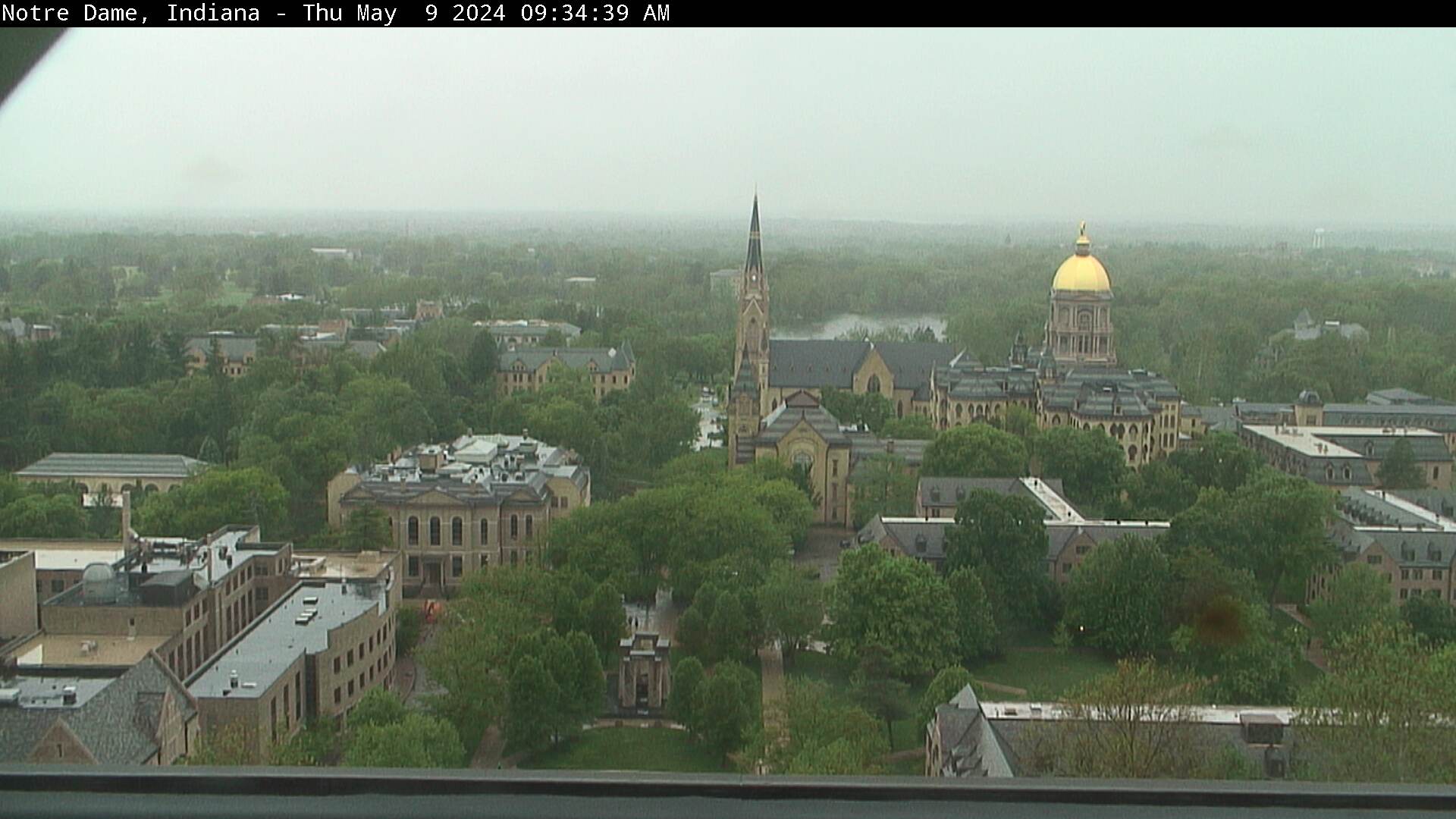
23 Comments:
I've not once been able to connect to the app in ND Stadium. Nor have friends tha I know that have purchased it. That's what I bought it for, to see replays. I can't even connect at any time during the game.
As it is now, there aint a chance in Heck that you can connect while attending a game at ND. I was there for both Nevada & MSU and couldn't get a text out, much less get streaming video or check the web for other scores. The app is very nice though, but I agree steaming radio feed would be sweet for the road games.
I too have the app and tried to use it during the Washington game and had no luck getting it going. Definately an ATT issue. I would agree with review of the app, very cool to be able to watch live (other than in the stadium) and I like how it breaks the games into quarters and gives hightlights and press conf. interviews and some player highlights. Overall I'm pleased with it and feel it was well worth the $7.99. Go Irish!!
Its a nice App, but I was unable to connect on gameday for MSU or Washington. That goes for when I was in the stadium, in Legends, or at a tailgater in the Joyce South lot.
IMHO, if it isn't available on gameday, in the stadium, then it isn't worth the money.
I bought the app this past weekend to watch the Washington game, as I was forced to attend a wedding in Buffalo, NY. Overall, I was impressed with the video quality over 3G. The biggest problem I experienced is that I could not watch the overtime period; I'm guessing they did not program the app to continue streaming after the 4th quarter? All I got was the ND monogram on my screen during OT, so I had to call my friend watching it on TV for updates during OT. Also, I don't think you can watch road games on it, as this is an NBC Sports app, so that will not cover games by ESPN/ABC, etc (correct me if I am wrong).
Lastly, I agree with the others who posted you would not be able to connect in the stadium during games. I am lucky if I can send out a text from inside the stadium. Nevada was abolutely awful for AT&T reception and MSU was a bit better, but still pathetic compared to other cell providers....
The app has been a lifesaver for me as I've had to be away from a TV during State and Washington. I've used it on 3G networks in TX and DE. The buffering was most frustrating during the WA game. I would usually end up missing a couple key plays here and there. I can't wait for any improvements. Good buy IMO.
I'm sure there are people at ND who get the need to make this work. One walk around campus and you'll realize the new concern is avoiding iPhone users not bicyclists. As with anything ND Football, I don't think there would be any positive change unless they felt there was a real demand among the fan base.
Maybe if there were enough requests to ND, they would help move the stadium in a positive direction by providing WiFi coverage throughout.
https://gameday.nd.edu/about/contact
seems like a good way to make that voice heard.
I haven't bought it, but I know I would if I had the option of viewing replays from my seat.
Completely useless at the game, so far (3 home games). Well, maybe I shouldn't say completely--it starts up, then freezes.
Boy I hope they get this working. I would much rather squint into my 2 inch screen for a replay than look at a plasma quality 40 foot screan !
No luck at the game on campus. Unless AT&T is bringing in auxiliary towers, I'm sure that will not change. Wifi in stadium would be a great help, although I don't see the cost/benefit for ND in that one.
Outside of campus, though, I've had good experience with this app. Works well in 3G and better in Wifi, generally doesn't drop connections, picture quality is OK given the size of the iPhone, and the app is well laid out. Having the pressers available via iPhone is great. Excellent first attempt. Be nice if they could cooperate with ABCDESPN and get all the games but that would be just about miraculous.
Not only does is there no possession indicator, but during the Purdue game, they actually had the stats switched for the two teams during the whole game.
I like this app...but there is plenty of room for improvement.
I was at the Washington game and had no luck with anything outgoing or incoming. And yet somehow AT&T shows full bars in 3G.
I applaud ND for appearing to catch the tech wave, but being afforded the option to do things like watch the replays and text the stadium to report "instances" and actually being able to do it are two different things.
Time to build the infrastructure.
I live in Australia and this app has allowed me to watch games live for the first time in years. It seems to cut out at key times (like ND's last regulation drive last week and the first big play of overtime) but for me it's worth every penny.
I have no idea why anyone would want to use this. If you're at the game, watch the game, pay attention. If you can't make the game, watch it on TV.
Anon at 12:39 PM on 10/10, I believe you have it right. If you are attending a game, why would someone want to watch a replay? People and their toys.
Course - its not available in Canada - freeking typical.
Freddy,
I too was at a wedding (albeit in Rochester, not Buffalo) and had not problems watching OT. I think what I did was when I got the monogram ND, I relaunched the app and it worked.
That being said, I had several problems with the video cutting out and having to relaunch.It was better than not having anything, but AT&T definitely needs to get their "fastest" 3G network running a lot better...or Apple needs to enter into talks with Verizon,or better yet, both.
O
B unce!
Even at home in my living room, I experienced a huge delay between what was on my TV and what was showing up on my iPhone. At the stadium, connection was impossible. I can only image how backed up the replay would have been had I been able to access it. I want my money back
Put the toys back in the playpen...watch the game and yell yea ever so often.
Quite selfish of you El K, that you do not want a big screen to interfere with "your game experience." Well, people yelling over crowd noise on cell phones and texting on interfere with my game experience
There's an old saying, you don't build a church sized for Easter Sunday! Knowing a little about the cellular business, there is a differences between "coverage" and "capacity". Coverage is 0-bars. Capacity is 5-bars but you can't get a call/text/whatever out.
ND Stadium (and surrounding lots) suffer from capacity issues and the cellular operators will always be hard pressed to justify building out capacity in the stadium for 7 Saturdays a year. There's just no ROI.
And it's not like you can roll a COW (cell on wheels) onto the 50 yard line to provide temp coverage either.
And WiFi in the stadium would just get over saturated as well. You just can't cover 80,000 bandwidth starved fans.
it's not the app or the phone, it's the network that it's on....
Worth it to buy this app, agree? :)
iPhone Users
Post a Comment
Links to this post:
Create a Link
<< Home